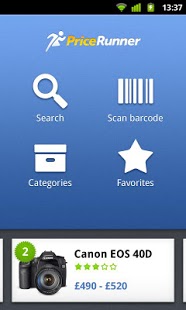PriceRunner 3.31
Free Version
Publisher Description
Want the latest hot deals straight to your mobile? With the PriceRunner app, you can search or browse to find the best available prices, the closest stockists and the latest product reviews for over 3 million products. The barcode scanner makes this app handy to use on-the-go, ensuring you’re bagging a bargain whenever you’re shopping.
Find deals on everything from computers to contact lenses, game consoles to golf clubs, TVs to telephones and everything else in between. PriceRunner compares deals from hundreds of the UK’s best-loved shops and websites like Amazon, Debenhams, Dixons, Tesco, Boots and Toys R Us to small specialist retailers so you'll find the best deal on whatever you're looking for.
If you can’t wait to get your hands on a product then you can choose to see the closest shops on a map. Or get a second opinion by posting a product on Facebook or Twitter, or sending to a friend by email or text.
Download the PriceRunner app today and you’ll never pay over the odds again.
About PriceRunner
PriceRunner is a free app for Android published in the Personal Interest list of apps, part of Home & Hobby.
The company that develops PriceRunner is Pricerunner. The latest version released by its developer is 3.31. This app was rated by 1 users of our site and has an average rating of 3.0.
To install PriceRunner on your Android device, just click the green Continue To App button above to start the installation process. The app is listed on our website since 2015-11-19 and was downloaded 64 times. We have already checked if the download link is safe, however for your own protection we recommend that you scan the downloaded app with your antivirus. Your antivirus may detect the PriceRunner as malware as malware if the download link to com.pricerunner.android is broken.
How to install PriceRunner on your Android device:
- Click on the Continue To App button on our website. This will redirect you to Google Play.
- Once the PriceRunner is shown in the Google Play listing of your Android device, you can start its download and installation. Tap on the Install button located below the search bar and to the right of the app icon.
- A pop-up window with the permissions required by PriceRunner will be shown. Click on Accept to continue the process.
- PriceRunner will be downloaded onto your device, displaying a progress. Once the download completes, the installation will start and you'll get a notification after the installation is finished.